Denylist Management by IFTAS
- Easily compare your existing blocks with a third-party list or lists
- Automate addition and removal of domains to your server
- Does not change the blocks you already have
Overview
FediCheck is a Web service from IFTAS that allows service providers to review and subscribe to external sources such as the IFTAS CARIAD database for automated updates.
Future versions will accommodate alternative sources such as a trusted server, community of servers, a database, or flat files.
The CARIAD version of FediCheck is a pilot example of FediCheck, intended for new Mastodon administrators with few or no existing blocks in place seeking a minimum necessary denylist. CARIAD is a curated list of domains that are recommended for blocking or limiting by aggregating the actions taken by many of the largest ActivityPub services, combined with the IFTAS DNI list.
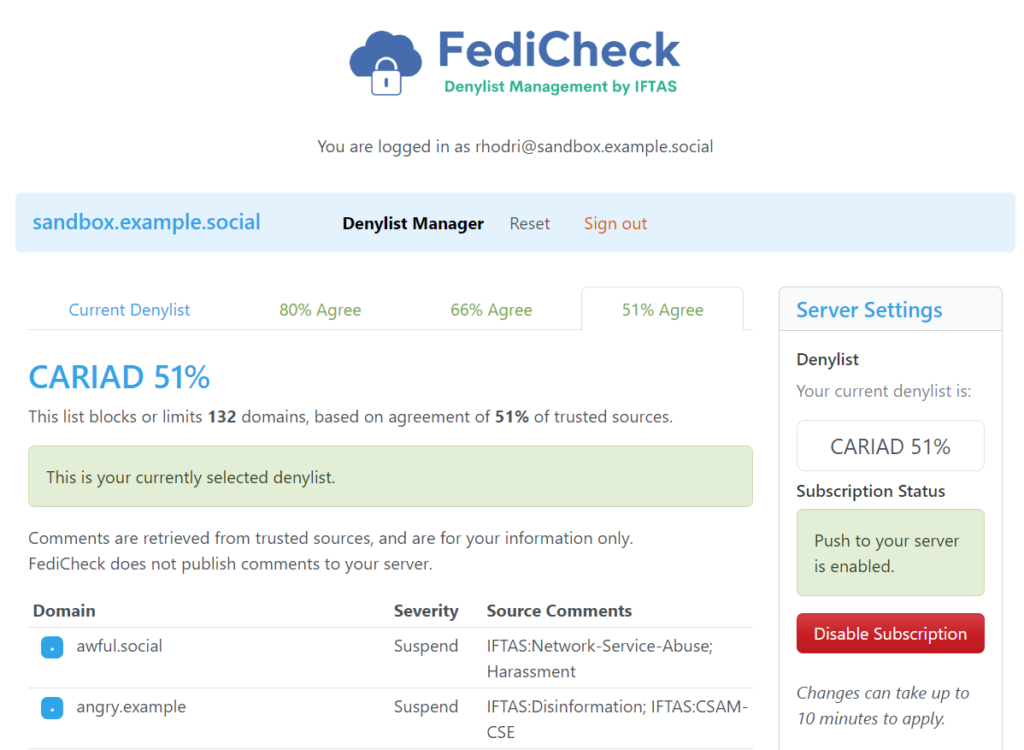
Example Actions
- A malicious or abusive network actor is seen to be blocked by a majority of sources, your server will automatically act on that information and block the same domain.
- During spam waves, FediCheck will monitor if a majority of large servers
Limita domain. FediCheck canLimitit for you based on your chosen threshold, and then undo that action once spam subsides. - IFTAS observes a source of illegal content and adds it to the DNI list. FediCheck can automatically block that domain’s content from your server.
Supported Software
FediCheck requires compatibility with the Mastodon API version 4.1 or above. Specifically, FediCheck requires the Administrative Domain Blocks APIs.
This document will describe Mastodon implementation. Future versions may support additional platforms and versions.
If you are using a service like Cloudflare with user-agent based bot detection, please add the FediCheck/ user agent to the exclusion rules, otherwise we may have problems interacting with your server.
Permissions
In Mastodon, FediCheck requires an account with the “Manage Federation” and “Manage Blocks” permissions, you may want to setup a dedicated role for that permission, the default roles in Mastodon of Admin and Owner will have full access to FediCheck.
We recommend administrators create a dedicated IFTAS service account, with a specific role limited to just the “Manage Federation” and “Manage Blocks” permissions, instead of full administrative permissions. The service account should be marked as an automated account and use multi-factor authentication.
Multiple accounts are supported, but only one account (of your choosing) will be used for writing blocks to your server. Other accounts may be used to read blocks from your server as to stay within API rate limits.
While IFTAS employs standard security practices, it is not advised to use an account with full administrative permissions for this (or any other) third-party application.
OAuth Permissions
read– to validate access tokens & OAuth Applications (See the Mastodon pull request removing the need for this scope)read:accounts– to confirm the account has the necessary permissions (For more information see “Future Versions” at the bottom of this document)admin:read:domain_blocks– to read what blocks are already in placeadmin:write:domain_blocks– to create and update blocks from FediCheck
User Guide
Create Account
- Enter the domain you want to manage.
- Select “Remember this server” if you plan to manage only one domain.
- Click “Login”.
FediCheck will request the necessary permissions via OAuth. Once accepted, your FediCheck account will be created.
FediCheck will then read the existing domain blocks on your server and store those to the FediCheck account, to ensure the FediCheck service does not overwrite your existing blocks.
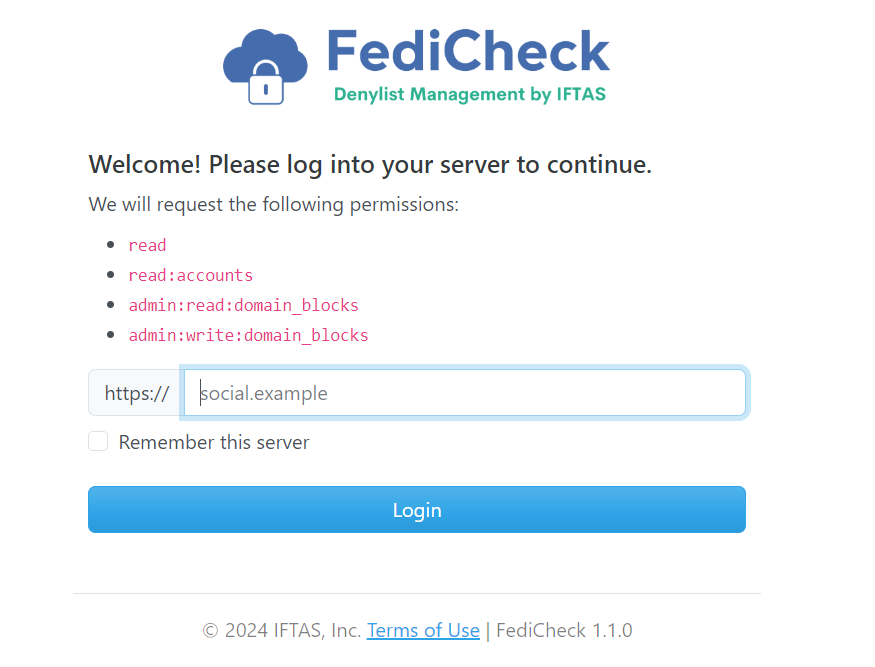
Review Denylists
- Select each tab to review the various lists by threshold. Higher thresholds of agreement will block fewer domains.
- List view will show a selection of comments from sources and/or IFTAS labels. Comments and labels are for your review only, and are never transmitted to your server.
- Select any visible denylist using the “Subscribe to this list” button. Note: this will disable any current automated updates.
- Review which domains will be added or removed once you enable the subscription. FediCheck will never remove domains already managed by you.

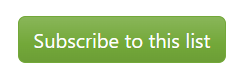
Enable Automated Updates
- Enable Subscription to allow automated updates. This can be disabled at any time. Please note: Subscription is disabled if a new version of the list is selected.
- Once enabled, the new blocks are added to the Mastodon server, with the private comment
IFTAS FediCheck updated yyyy-mm-dd hh:mm:ss UTC– this will be visible in your Mastodon dashboard. - FediCheck does not add public comments to your server.
FediCheck monitors the CARIAD database for domains being added, modified (e.g. from Suspend to Silence) or removed. Those changes are then automatically reflected on your server. In general, you should be no more than 60 minutes behind.
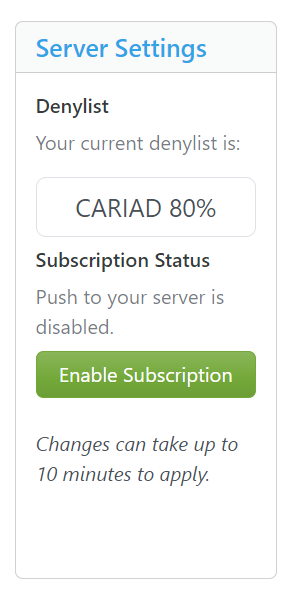
Unmanage Domains
You can Unmanage any domain FediCheck adds to your server, transferring control to you. This removes FediCheck’s ability to retract the domain block in the future.
If you manually edit a domain policy severity for a domain FediCheck placed on your server, or if you manually remove a domain FediCheck placed on your server, FediCheck will note this and cease managing that domain. This removes FediCheck’s ability to rewrite the domain block in the future.
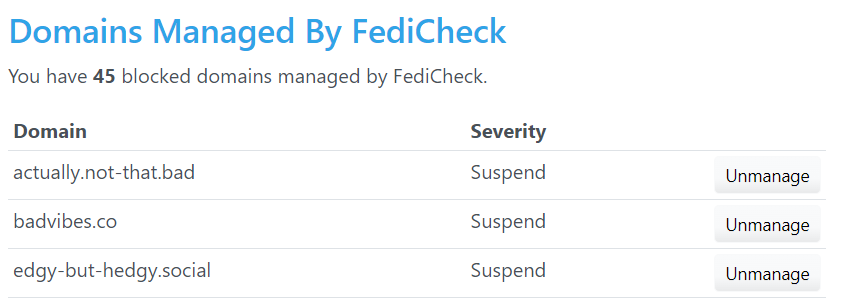
Account Management
At any time, you can specify which list is subscribed, or disable updates.
Once a different version has been selected, you will be presented with the number of domains that will be added or removed based on the selection, and the service will cease automatically updating. You must re-enable the updates by clicking “Enable Subscription”.
Reset Options
Remove all Blocks – Removes all FediCheck-managed entries from your server. This removes the listings placed in the server by FediCheck and currently managed by FediCheck.
Purge All Data and Log Out – Revokes your account credentials, your server token, and purges all your data stored on FediCheck. Note: This does not remove any domain blocks FediCheck placed on your server – you may wish to run the Remove All Blocks action first.
Help and Feedback
- Email: fedicheck-support@iftas.org
- Feedback Forum: https://stg-iftasmembers-761.ue1.rapydapps.cloud/forums/discussion/fedicheck/
- Chat: https://matrix.to/#/#wg-tooling:matrix.iftas.org
- (For CARIAD see CARIAD Policy)
Roadmap
Relationship Checking: The FediCheck CARIAD version is intended for use by new administrators, and relationship checks are not enabled at this time. Future versions will enable this functionality, which will require additional API permissions.
Multi-platform: FediCheck should be able to operate denylists for any of the major platforms that expose domain blocks via API.
IP Rules and Email Domains: Provide additional opt-in features to include trusted sources for malicious email domains and toxic IP addresses and ranges.
Multi-use: While the initial version is for use by CARIAD, the intent is to allow FediCheck to operate using any of:
- An upstream trusted server or group of servers (“I want to block what that server/group of servers blocks”),
- A public list or collection of lists (“I want to sync with the list(s) at denylist.example/list.csv”),
- A “shopping list” of domains by label,
- A third-party data service,
- Any mixture of the above.
Subject to interest, FediCheck could be made available for commonly used services such as broadly-adopted lists, Fediseer, The Bad Space, or a sentinel server.
Hosted options: IFTAS may operate a multi-tenant service to allow users to specify the server or servers they want to subscribe to.
Community / Ring of Trust: IFTAS could host a service for a given community that wishes to share their collective block activities, by allowing a specific group of servers to use a common service.
Future Versions
We expect Mastodon 4.3+ to allow FediCheck to request finer-grained scopes and support negotiation of scopes, at which point we will request read:me instead of read and read:accounts scopes, however for older installs we will still request those scopes instead of the newer scope.
